Introducing RigSync - Your Intelligent PC Building Companion
After stepping away from the tech world for a while, I found myself overwhelmed when trying to build a new system. Which CPU could deliver stable 60 FPS in modern games? What GPU offered the best price-to-performance ratio? How do I ensure all components work together seamlessly? These questions led to countless hours of research across forums, reviews, and benchmarks. I realized there had to be a better way. I used to build PCs for fun, but this time, I wanted a smarter approach using the power of AI models.
One of the reasons I created this was that most websites let you just select parts but how would anyone new to computers know what to select or where to start? This app solves that for gamers and power users alike.
That's why I built RigSync.
It's Not Just for Gaming
Sure, I started this because I wanted to play Cyberpunk 2077 at 1440p without my PC catching fire, but RigSync works for everyone. Need a quiet office computer that won't distract your coworkers? Building a beast for video editing? Want something that can handle both gaming and your computer science coursework? I've got you covered.
The best part? You don't need to know the difference between DDR4 and DDR5, or whether your motherboard supports PCIe 4.0. Just tell it what you want to do with your computer, and it will figure out the rest.
What Makes RigSync Different
Here's the thing - when RigSync suggests a component, it's because the data says it's the best choice for your specific needs and budget.
I spent months building a compatibility engine and performance models that actually work. The app checks everything - will your graphics card fit in your case? Does your power supply have enough juice? Will your CPU bottleneck your GPU? I've made every mistake in the book, so you don't have to.
The Budget-First Approach
Unlike other tools that simply recommend the most expensive components for a game, RigSync takes a fundamentally different approach. It optimizes your entire build within your budget first, then shows you exactly what upgrades would improve performance if needed.
Most people have a fixed budget, not unlimited funds. RigSync asks "What's the best complete PC I can build for $1200?" rather than "What's the most expensive GPU for this game?" This ensures you get a balanced, optimized system that maximizes every dollar you spend.
If the performance isn't quite where you want it, RigSync shows you precisely which component upgrades would get you to your target FPS and by how much. No budget creep, no unbalanced builds - just smart optimization within your constraints.
How It Actually Works
I built three different ways to use RigSync because not everyone thinks about PCs the same way:
Game-Based Builder: Tell me what games you want to play and at what resolution. I'll build you a PC that hits your FPS targets without breaking your budget. Want to play GTA VI at 4K? I'll tell you exactly what that's going to cost.
Needs-Based Builder: More of a "I have $1200 and need a computer" person? Perfect. Tell me your budget and what you'll use it for, and it will optimize every dollar.
Component Browser: Want to pick parts yourself but need help with compatibility? Browse components with real filtering that actually matters, and I'll make sure everything works together.
The Technical Stuff (Without the Buzzwords)
Behind the scenes, RigSync is analyzing real benchmark data from games and applications. When it says a build will get 120 FPS in Cyberpunk 2077, it's because it has the data to back that up. Some other websites seem to have theoretical FPS and performance numbers while this one uses real-world benchmarks. But of course, there are always variables - driver updates, game patches, background processes - so it provides realistic estimates based on averages.
The compatibility checking goes way deeper than "these sockets match." It is checking physical clearances, power requirements, memory speeds, and even whether your motherboard's BIOS supports your CPU out of the box.
Built with Blazor Server on .NET 8, the platform delivers fast, responsive recommendations while keeping all the complex calculations server-side. This ensures everyone gets the same reliable performance regardless of their device capabilities.
What's Coming Next
I'm constantly adding new components and improving the compatibility checks. The database grows every week as new hardware is examined. Got feedback? Found a bug? I actually read and respond to every message. This isn't a corporate product - it's a tool built by someone who genuinely wants to make PC building less frustrating.
Soon I'm adding price tracking (so you know when to buy), upgrade path recommendations (so your build can grow with you), add accounts so your builds are permanently saved, and a community section where you can share your builds and get help from other builders.
That's what RigSync is about - making PC building accessible to everyone, whether you're building your first computer or your fifteenth.
I want this to also be a platform where people can learn about PC building without the intimidation factor. Expect more blog posts, guides, and tutorials in the future.
Ready to Start?
No marketing nonsense here - just try it. Pick some games you want to play, set a budget, and see what RigSync recommends. If it helps you build a better PC, great. If not, no harm done.
Welcome to RigSync - where every build is actually optimized for you.
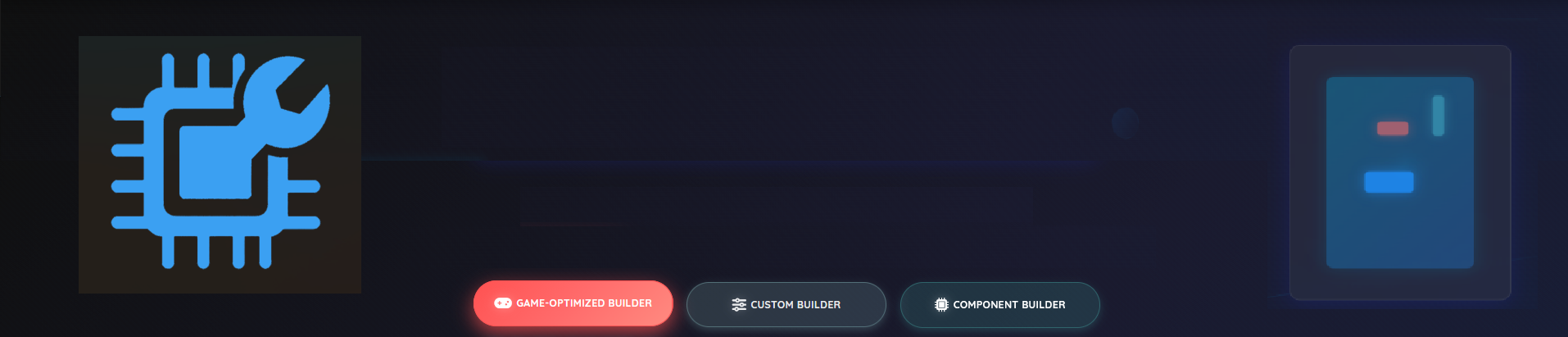
No comments yet. Be the first to share your thoughts!